Forums
Hi Guys,
Sorry for the downtime today with the 7D2D Server I needed to do some upgrades to the server and test and checkout a few other things I have noticed that with everything we have running on the server its running out of memory, I have enquired about upgrading the memory in the server and I am just waiting on a response.
My other solution is that im loooking to take down two process on the server that are barely used the first being the ARK Survival Server and the 2nd being the MinecraftFTB Skyblock Server this should free up over 8 gig of ram and put things back on track.
I am also looking for a admin or two for the Server as some of you are aware I dont really play the game so if you are interested please let me know here.
Sorry for the down time again, please do message me if you have any issues.
server down again
Server is still down? any news on when its gonna be back up? also no warning when it went down. makes it really hard to stream xD
Theres a bug in the latest update it has a memory leak i think as it keeps crashing
Its down again 🙁 just crashed now
Sorry I was at work, I really dont get it ive switched off all of the unused process theres barely anything running on there and the server is using hardly any ram or cpu usage.
Im running a validation on the server at the moment to see if its a file thats corrupt
So ive checked that and theres nothing wrong with the installation, theres also nothing wrong with the server load as you can see below so not really sure whats going on I still think its something to do with 7d2d its self from what ive been reading I may just need to write a autostart script for when it does crash.
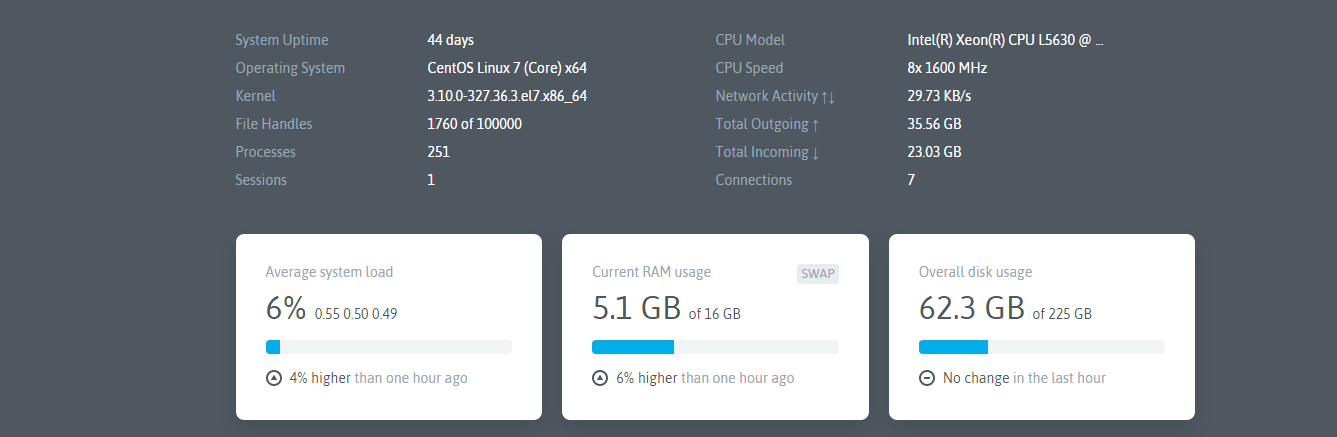
Jan 23 18:05:50 sdtd-server: START: PASS: Started HHGAMING | hhgaming.co.uk
Jan 23 18:05:50 sdtd-server: START: PASS: command_start.sh exiting with code: 0
Jan 23 18:15:18 sdtd-server: PASS: downloading command_validate.sh: OK
Jan 23 18:15:26 sdtd-server: STOP: INFO: Graceful: telnet
Jan 23 18:15:27 sdtd-server: STOP: INFO: Graceful: telnet: 127.0.0.1
Jan 23 18:15:30 sdtd-server: STOP: PASS: Graceful: telnet: 127.0.0.1: 1 seconds
Jan 23 18:15:31 sdtd-server: STOP: INFO: tmux kill-session: HHGAMING | hhgaming.co.uk
Jan 23 18:15:33 sdtd-server: STOP: PASS: Stopped HHGAMING | hhgaming.co.uk
Jan 23 18:15:36 sdtd-server: VALIDATE: INFO: Validating files: SteamCMD
Redirecting stderr to '/home/7d2d/Steam/logs/stderr.txt'
[ 0%] Checking for available updates...
[----] Verifying installation...
Steam Console Client (c) Valve Corporation
-- type 'quit' to exit --
Loading Steam API...Created shared memory when not owner SteamController_Shared_mem
OK.
Logging in user 'USERXXXX' to Steam Public...Logged in OK
Waiting for license info...OK
roaming config store loaded successfully - 0 bytes.
Update state (0x5) validating, progress: 0.00 (0 / 2857138631)
Update state (0x5) validating, progress: 5.99 (171224227 / 2857138631)
Update state (0x5) validating, progress: 19.57 (559197347 / 2857138631)
Update state (0x5) validating, progress: 32.57 (930491375 / 2857138631)
Update state (0x5) validating, progress: 46.15 (1318464495 / 2857138631)
Update state (0x5) validating, progress: 59.56 (1701620277 / 2857138631)
Update state (0x5) validating, progress: 72.27 (2064807809 / 2857138631)
Update state (0x5) validating, progress: 81.43 (2326519343 / 2857138631)
Update state (0x5) validating, progress: 93.04 (2658348942 / 2857138631)
Success! App '294420' fully installed.
Jan 23 18:15:57 sdtd-server: VALIDATE: PASS: Validating files: SteamCMD: OK
Jan 23 18:16:04 sdtd-server: UPDATE: INFO: Checking for update: Server logs
Jan 23 18:16:06 sdtd-server: UPDATE: INFO: Checking for update: SteamCMD
Jan 23 18:16:12 sdtd-server: UPDATE: PASS: Checking for update: SteamCMD
Jan 23 18:16:13 sdtd-server: UPDATE: PASS: Checking for update: SteamCMD: No update available
Jan 23 18:16:13 sdtd-server: UPDATE: INFO: Current build: 1495465
Jan 23 18:16:13 sdtd-server: UPDATE: INFO: Available build: 1495465
Jan 23 18:16:13 sdtd-server: START: INFO: Rotating log files
Its down again 🙁 just crashed now
Has it been stable Residualion?






